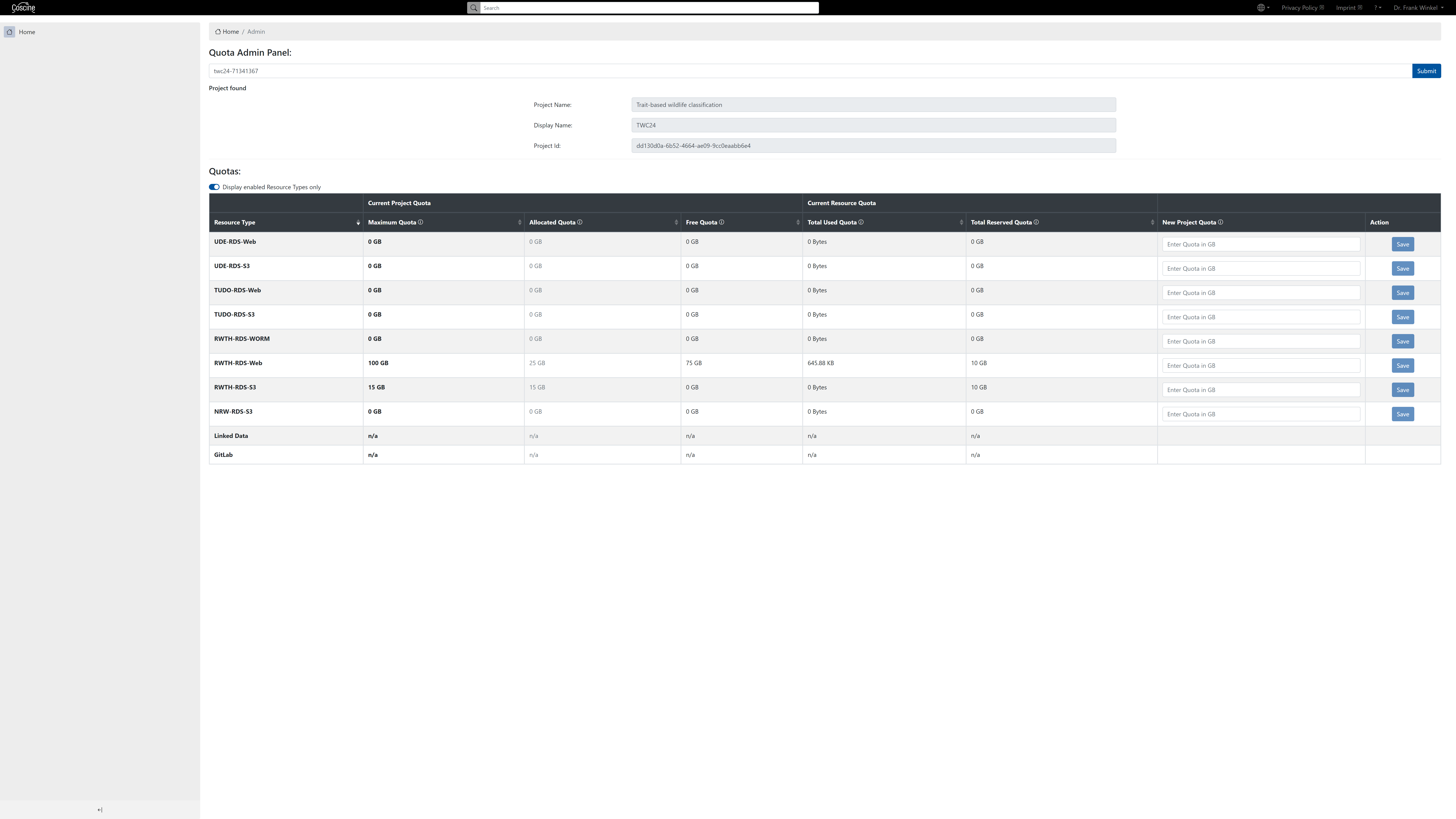Quota admin page
In the following, you will learn the basic elements of the Quota Admin Page of Coscine. This guide is intended for quota admins of Coscine.
Quota Admin Page
- After receiving approval of a storage request via JARDS, go to the Quota Admin Page in Coscine (see Figure 1).
.
Search by project
- In the search box (under the heading "Admin page"), enter either the name of the project or the rearmost sequence of numbers from the project URL
- After successful search you will see the project name and the display name as well as the corresponding GUID in the project metadata
Allocation of storage space
- In the quota table, select the corresponding resource for which you want to allocate storage space
- Under "New project quota", enter the desired total amount (e.g. 150 GB for RWTH-RDS-Web) and press "Save" under "Action".
Info
You cannot allocate less quota than already reserved (see "Total reserved quota"). If you have allocated too much quota or selected the wrong resource, you can correct the entry by entering the correct total quota (e.g. instead of 150 GB, enter 0 GB).