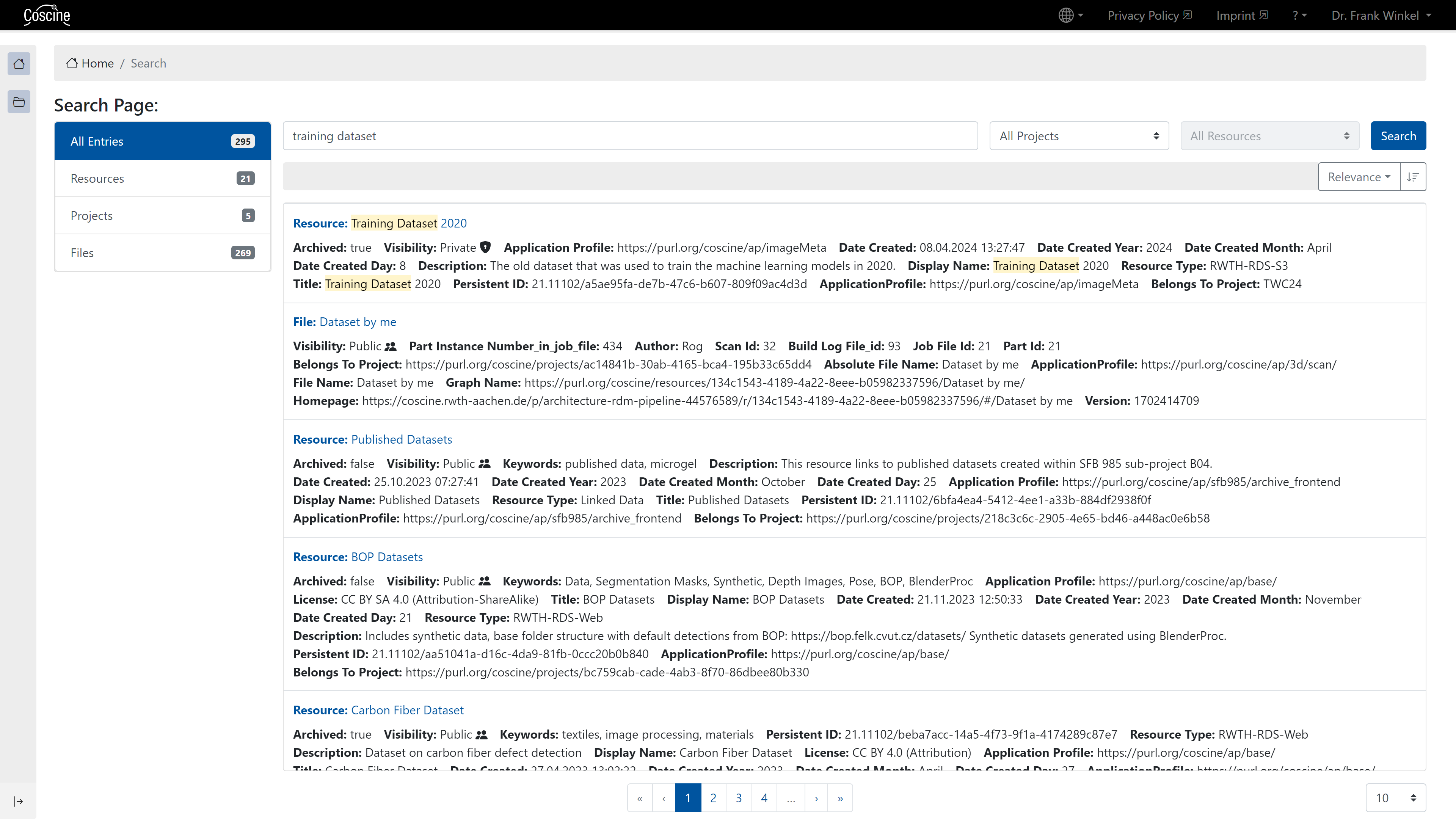Search
As part of the FAIR principles, Coscine allows the associated research data to be "findable" via the metadata search function.
Background
The more meaningful metadata are, the better the associated data can be found. Whether for reuse years after the end of a project, for fast file access in large research projects, or in the context of a research project with automated queries for the evaluation of an existing data set - Coscine enables a fast solution to all these use cases by means of a search function specially tailored to research data and metadata.
The search function
The search function can be accessed from any Coscine subpage via the search bar in the Coscine menu bar. Simply enter a search term of your choice and press the Enter key or the magnifying glass button. Coscine will perform a search query on all owned and public metadata of projects and resources.
Navigation in search results
Since a search may return a large number of results, Coscine automatically splits the results into different pages. You can then switch search results by selecting the appropriate page. You can also specify the number of search results per page using the drop-down list at the bottom right.