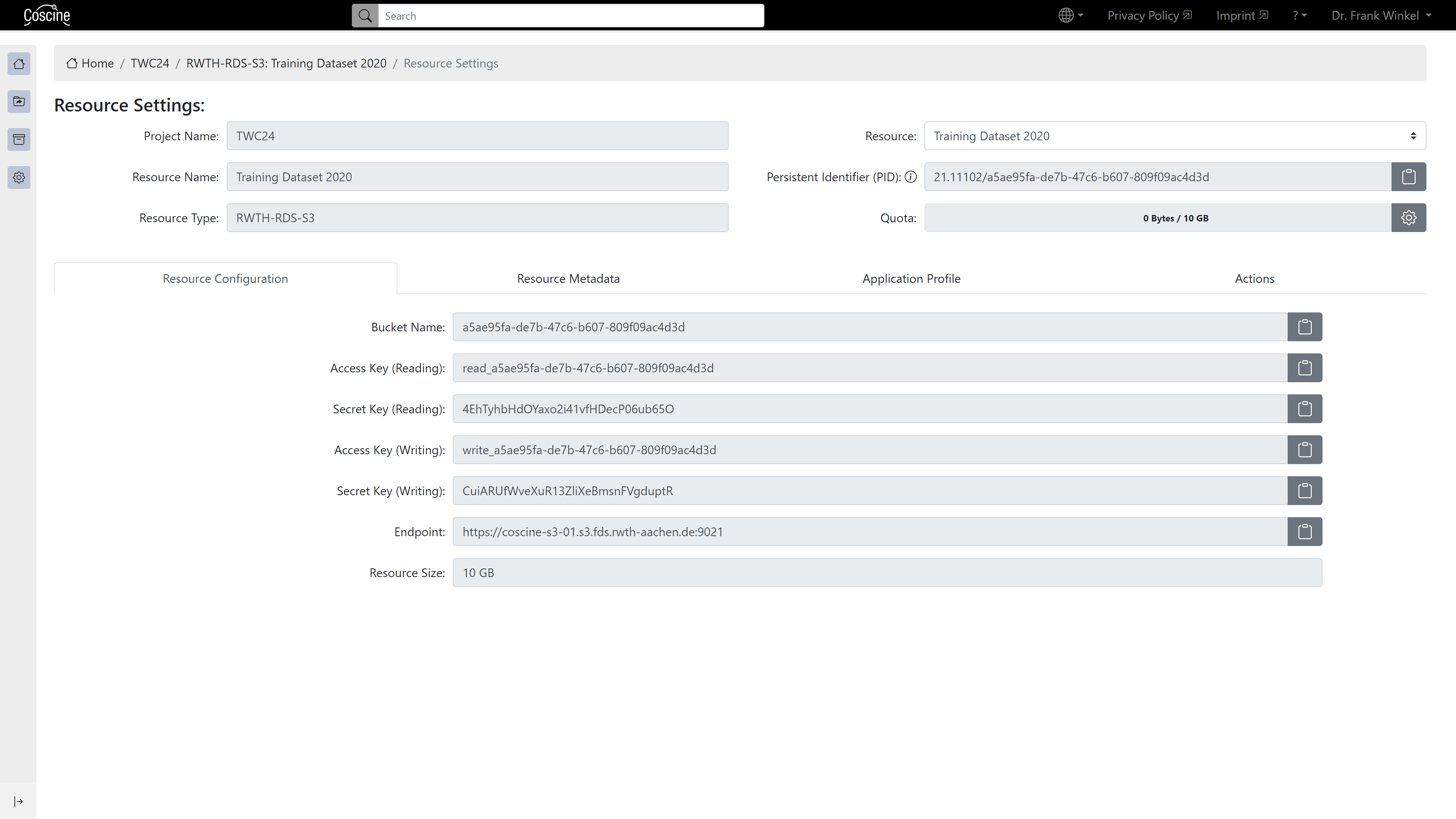RDS-S3
The research data storage (RDS) is a resource in Coscine for storage and is an object-based repository intended exclusively for use with research data. As a storage facility pre-funded by the DFG, there are no further costs for users as long as good research data management is ensured. RDS-S3 resources can be used via S3 protocol with various tools.
Info
Please use WinSCP, Cyberduck or MinIO Client according to the instructions on the respective subpages. We cannot provide support for the functionality of other applications (e.g. rclone, S3CMD).
When is RDS-S3 an option for me?
For cases where the cannot or should not be used, a direct S3 interface to the RDS is also available. This way, data can be written to the RDS in a high-performance and standardized way.
What changes for me if I want to use RDS-S3?
Since in this case no metadata can be ensured by Coscine, a request must first be made, briefly describing what data is involved and how it can be ensured that the data can actually be retrieved in the RDS. This can be local or web-based databases, but other ways to keep track are also possible.
If you need quota for RDS-S3 resources, you can find the application form under storage space management.
What happens next?
Once the quota has been granted, you can create RDS-S3 resources in the respective project. In the properties of the resource you will find the credentials needed to connect directly to the resource via S3 protocol.
Credentials Overview
To connect to RDS-S3 resources some data is needed, which can be named differently depending on the tool. Therefore here is a short explanation of the necessary parameters and common names for them.
| Name | Value | Comment |
|---|---|---|
| Server or Endpoint | coscine-s3-01.s3.fds.rwth-aachen.de | - |
| Port | 9021 | - |
| Bucket name | XXXXXXXX-XXXX-XXXX-... | - |
| Path | like Bucket name | Attention! Depending on the tool, the path specification can be found in the advanced or optional settings. But it is necessary for the use of the RDS-S3! |
Two pairs for access data are automatically created. One pair for read and write access and one pair that only allows read access.
| Name(s) | Value | Comment |
|---|---|---|
| Access Key (ID) | read_XXXXXX... oder write_XXXXXX | Read and Write Access Key only work with the matching Secret Key. |
| Secret (Access) Key | XXXXXXXX-XXXX-XXXX-XXXX-... | - |
Warning
Currently, a certificate error may occur when connecting to S3 clients. The error can be ignored for the time, as it does not restrict the function of the RDS-S3. The new certificate is in progress.