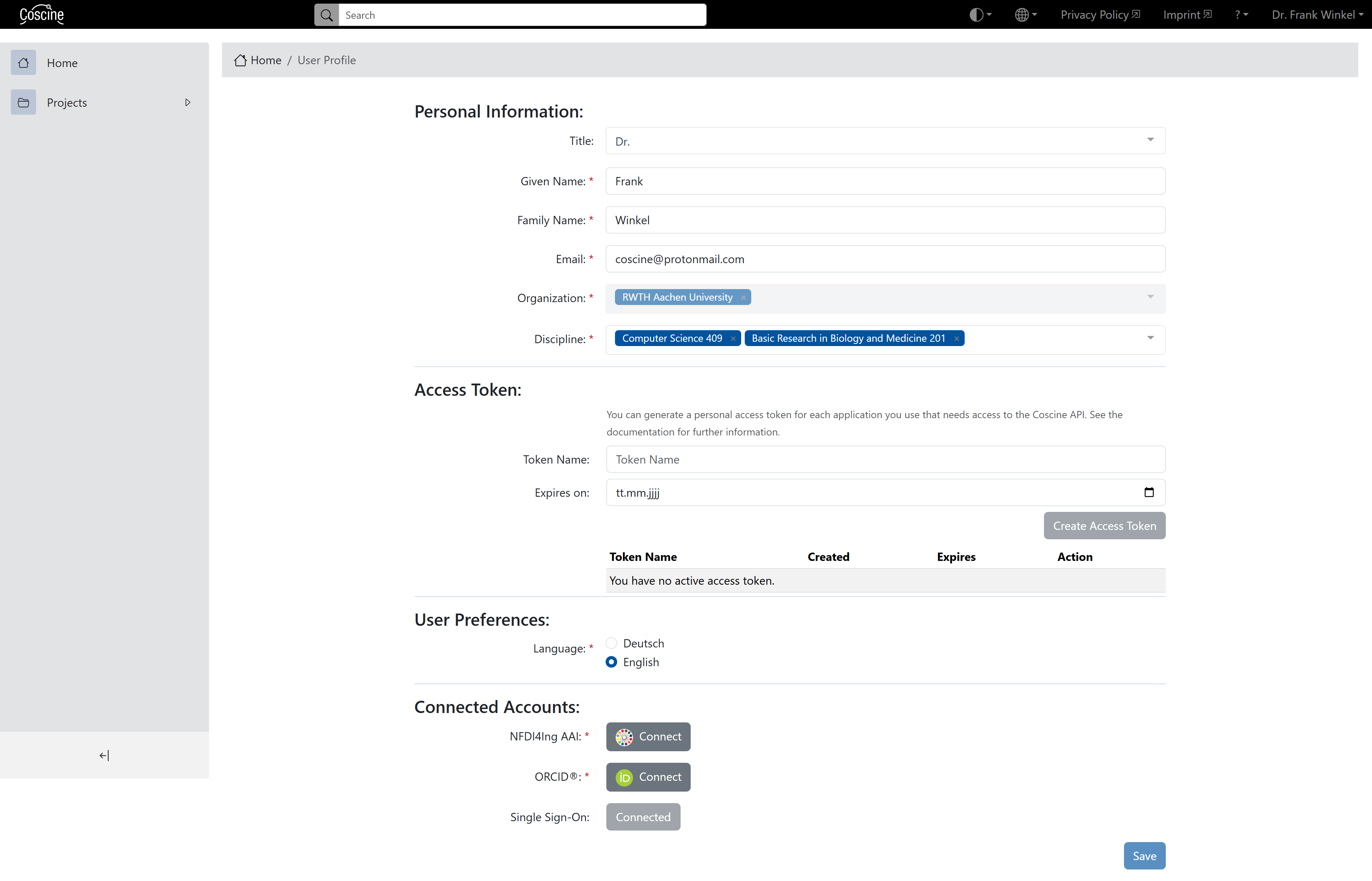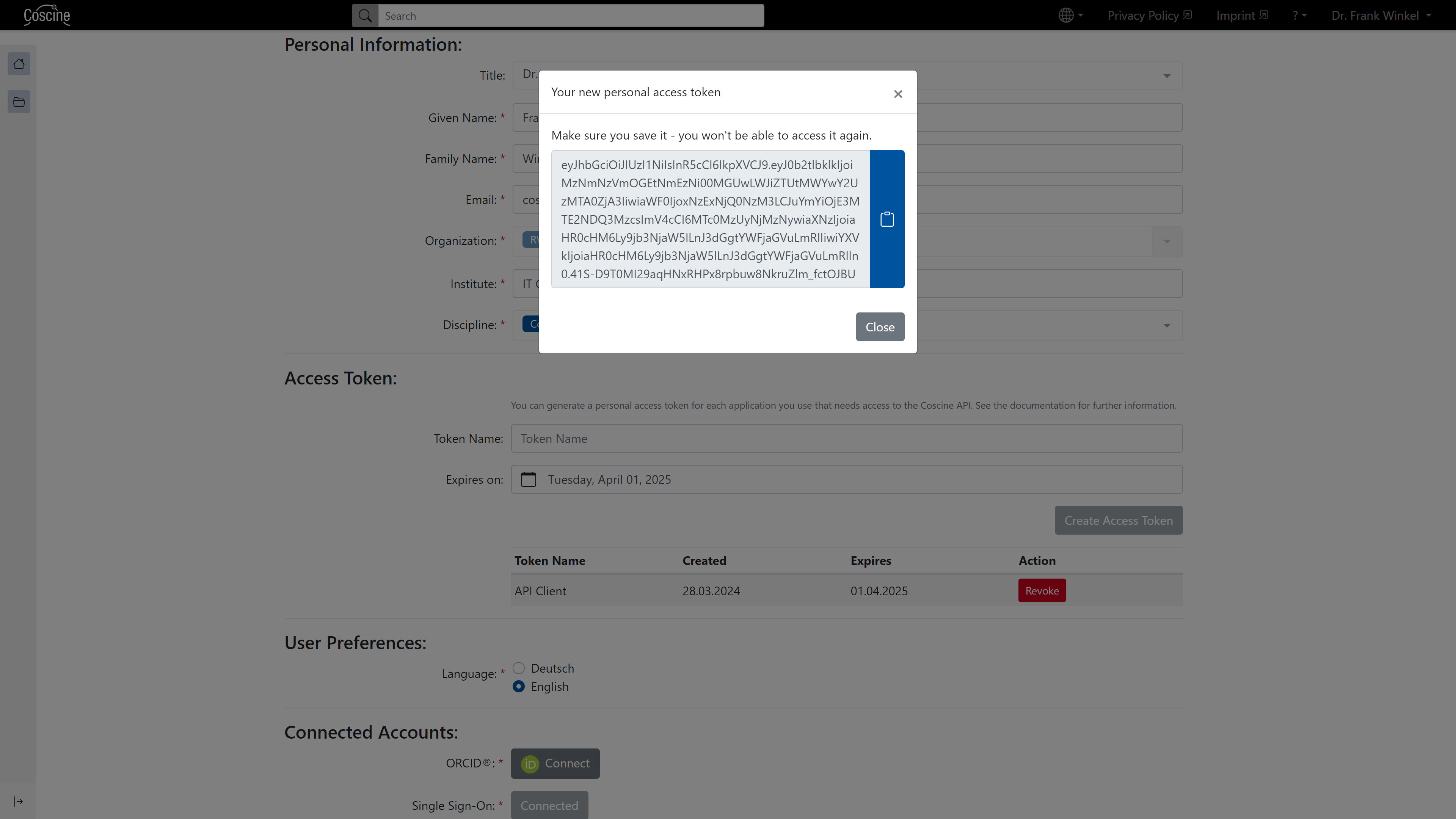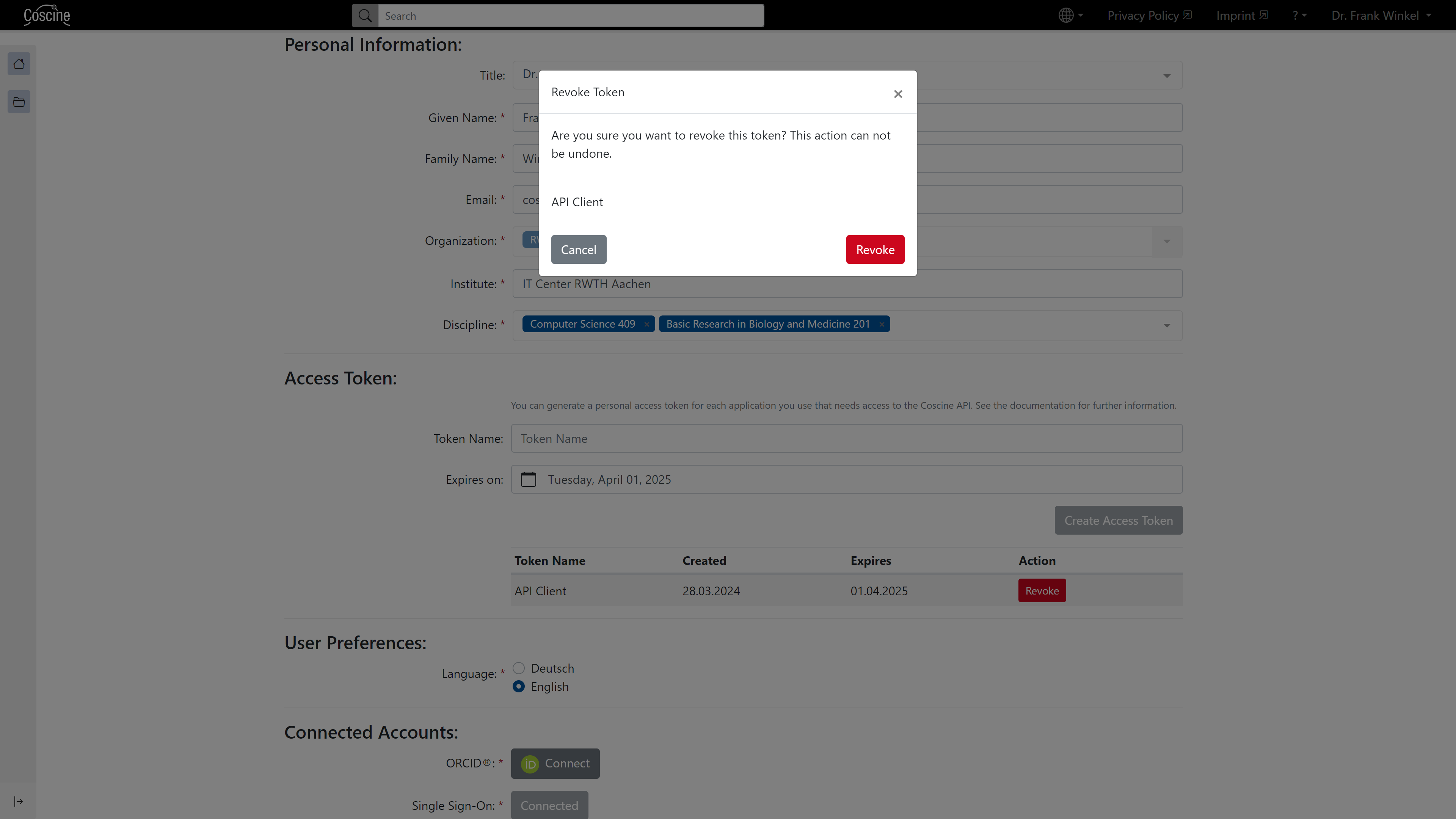Access Token
An access token allows you to authenticate via Coscine without your account and thus lets you automate certain processes.
General Information
You can generate a personal access token for every application you use that requires access to the Coscine API. With this access token, the application can use coscine functions and view and modify data in your projects. The token should therefore be treated like a password and not stored in clear text or visible to others.
Creating a new token
Enter a token name and an expiration date for your token in the "Access Token" section of your user profile (see figure above). After that you can click on the button "Create Access Token" to generate your token. A pop-up message will open with your personal token (see figure below).
Warning
Your token is only visible once and only when it is created. After you close the pop-up message with your token, you will never have access to your token again. You should therefore copy the token into the cache and store it in a safe place on your PC or in a password manager before you close the pop-up message.
After the token has been created, your new token appears in the list of active tokens with the name previously assigned.
Revoke an access token
Access tokens are automatically rendered useless after the expiry date. If you would like to deactivate your token beforehand, for example because it has been compromised or you no longer need it, you can click the "Revoke" button in the list of your tokens (see figure below). The respective token is then deleted.