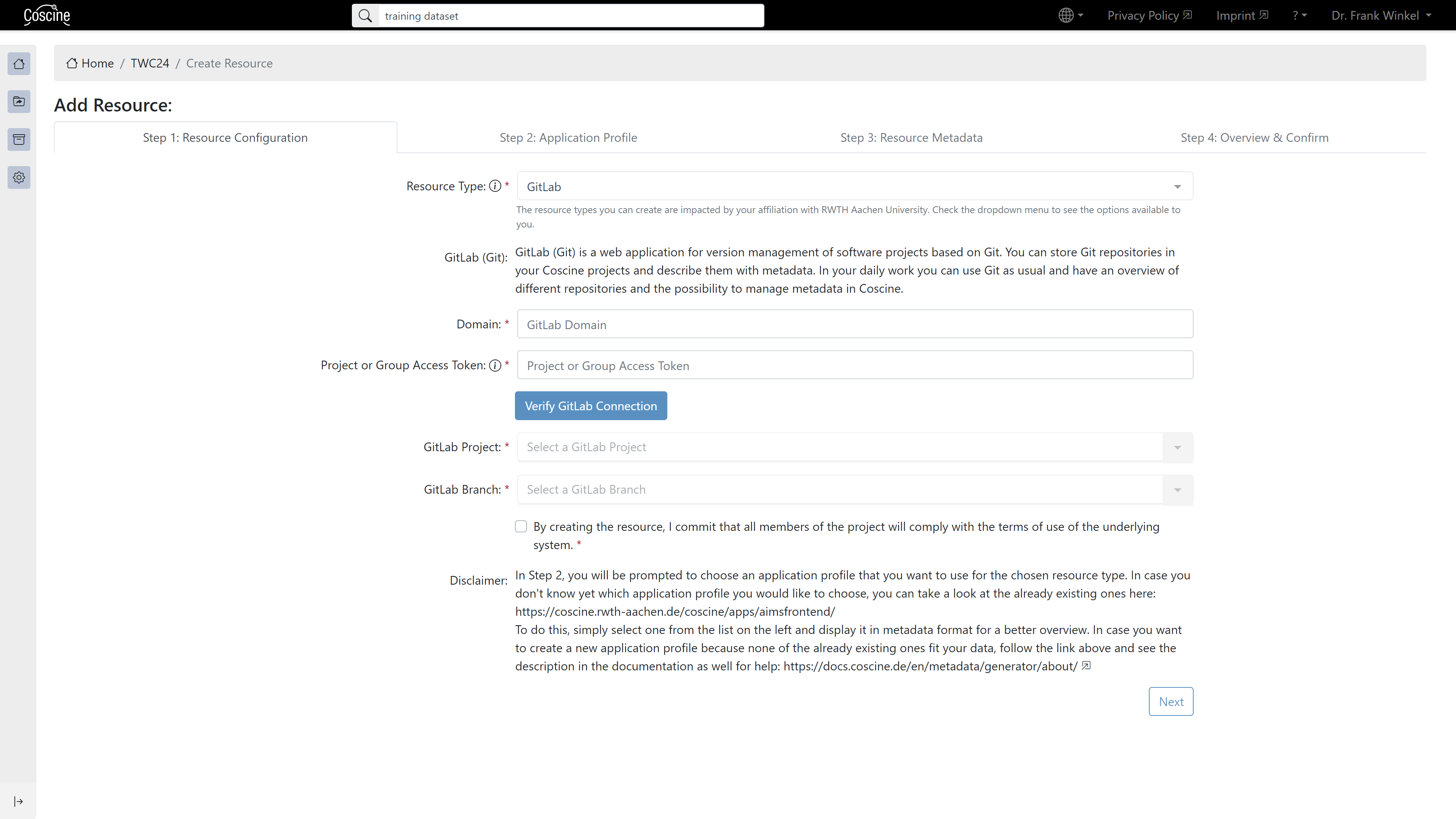GitLab
The GitLab resource type enables you to manage metadata for GitLab repositories in Coscine.
Background
- Allows data in GitLab projects to be tagged with metadata
- Advantage: linking of files with metadata in Coscine
- Security and accessibility of data depends on external provider. As a resource creator it is up to you to ensure that all members of the project follow the terms of use and privacy policy of the underlying storage provider.
Set up a GitLab resource
- Select GitLab when creating a resource in step 1
- Specify the GitLab instance domain name (e.g. "https://git.rwth-aachen.de/")
- Fill in the GitLab project or group access token (see GitLab - project access token and GitLab - group access token)
- New Access Tokens can be created via the settings in GitLab. Access to the resources in Coscine will later be possible according to the selected authorizations of the Gitlab token.
- Token is created and can be copied to resource creation page.
- Verify the GitLab connection by pressing the blue button
- Select the GitLab project and the project branch
- Accept that you adhere to the terms of use and privacy policy of the underlying storage provider. Since the storage provider may differ between instances (institutions can run their own GitLab instance), you need to figure out the specific guidelines of the provider that you have specified in the domain field.
Using a GitLab resource
- All files that are also contained in the GitLab project are displayed in a Coscine GitLab resource.
- Depending on the settings of the token created, files can be uploaded or deleted via Coscine in the corresponding GitLab project. The reverse is also true, i.e. all uploaded files in GitLab are also displayed in Coscine, etc.
- In addition, the metadata for the individual files can be entered in a GitLab resource, as in other Coscine resources.
Warning
The defined roles and scopes of the GitLab token influence the extent to which file access is possible (e.g. read only or editing possible etc.). The Coscine user administration (owner, member and guest) influences who is granted file access. If the people in your GitLab project do not correspond to the members of the Coscine project, please keep this in mind.
Archiving a GitLab resource
A GitLab resource can be set to archived. This archives all metadata entered for the files in Coscine. Your GitLab project will not be archived as a result.
Storage space for GitLab resource
This resource type does not require any storage space, since data is not stored in Coscine.