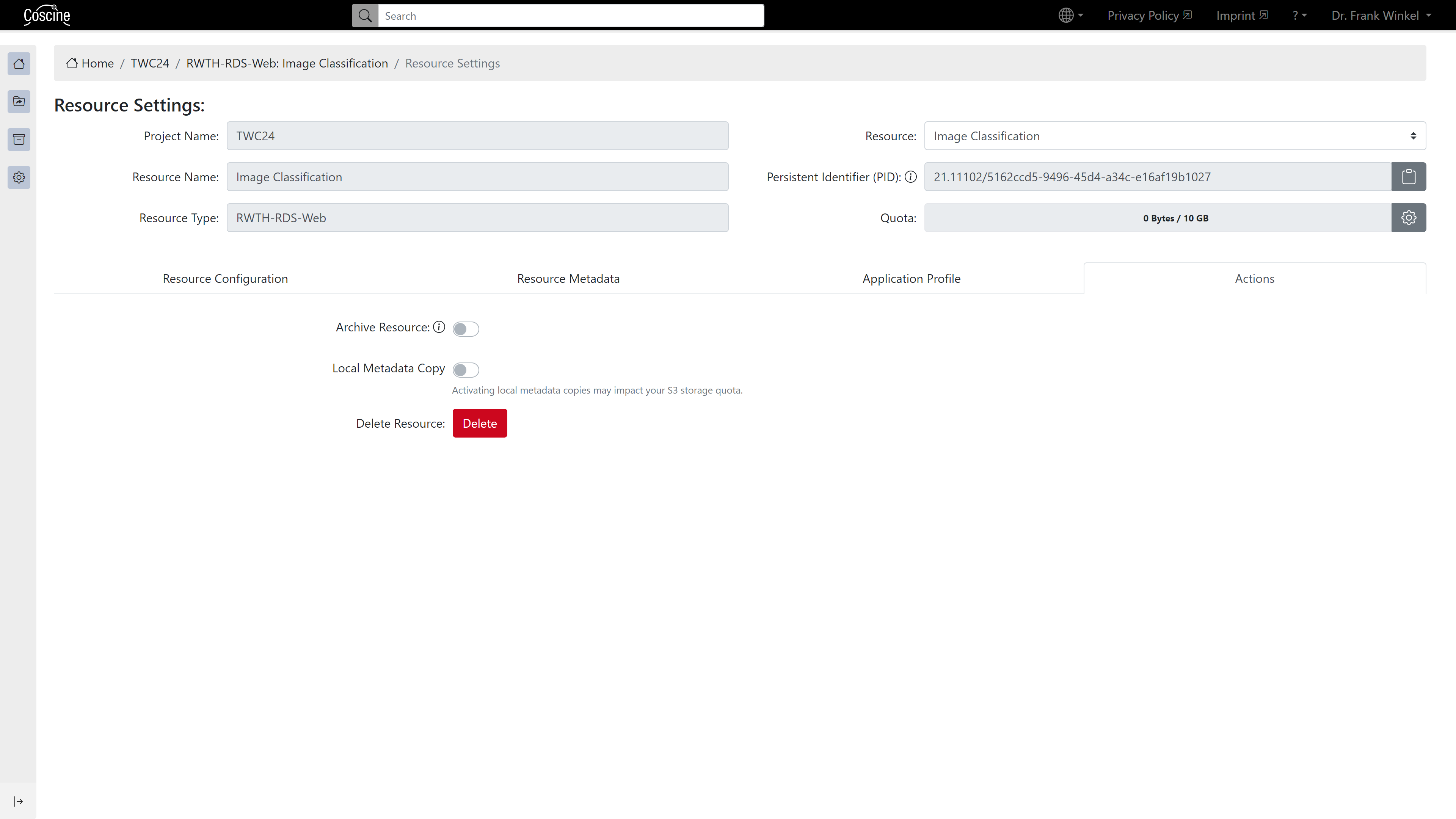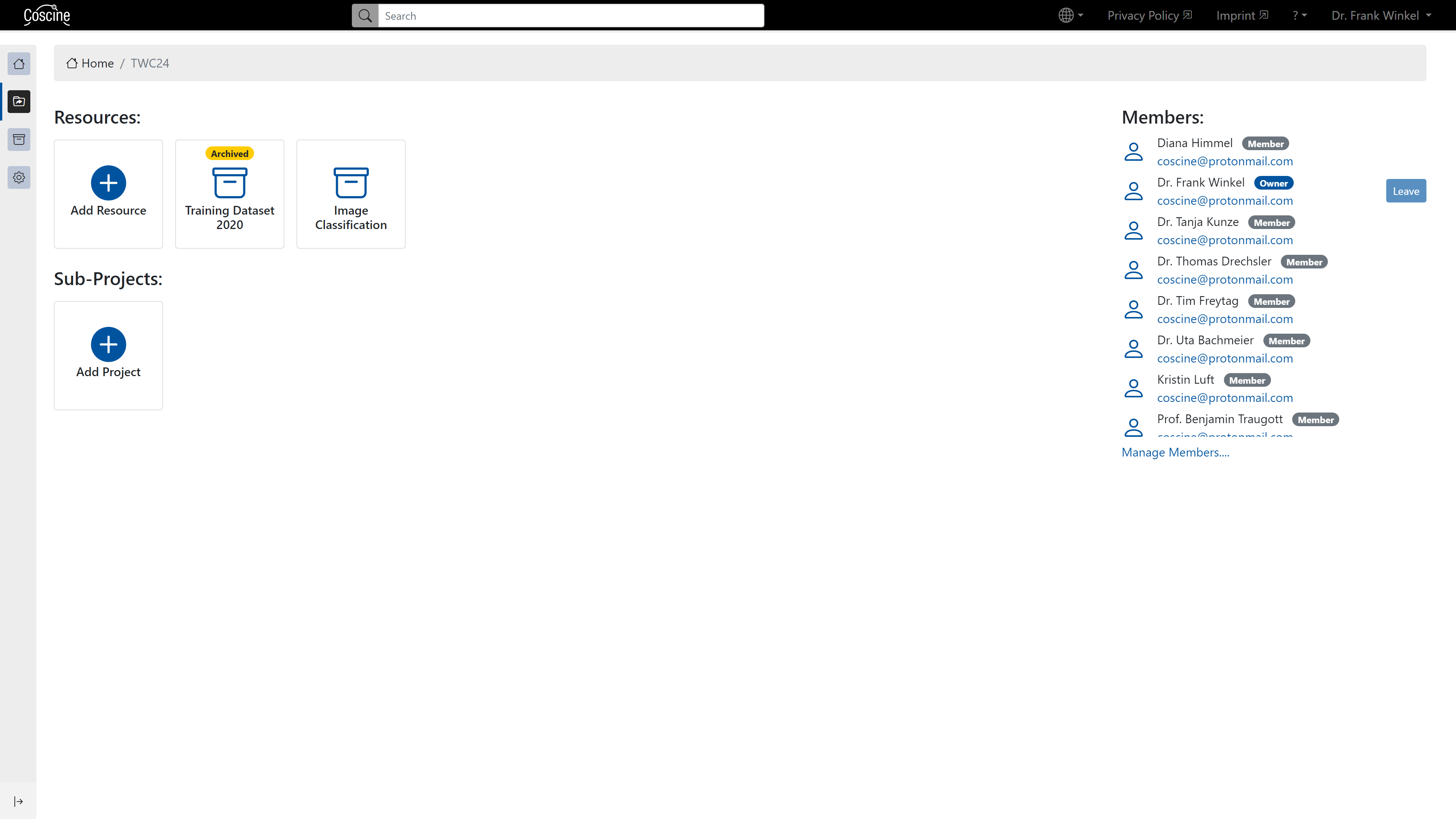Archiving
With Coscine, you can use Research Data Storage (RDS) to archive your research data and metadata, and Linked Data and GitLab resources to archive your metadata for 10 years in line with the good scientific practice. Coscine does not currently offer a resource type for long-term archiving, so please contact your library or the Landesinitiative Langzeitverfügbarkeit if you need archiving your research data for more than 10 years.
1. Create a project
Follow the guide for creating a project (see Create a Project) If you have worked together with others on the project, you should add them to the project (see Roles- and Member Management)
Info
Bachelor/Master students do not receive any storage space in Coscine. The project must always be created by the assigned supervisor (see Storage Management)
2. Create a resource
Create a resource as a storage or linking environment for your data (see Create a resource). Depending on the resource type, either only the metadata (e.g. Linked Data, GitLab) or the entire research data including metadata (e.g. RDS resources) are archived.
Info
You can learn more about Resources and Resource Types under Resources and Resource Types.
3. Upload data
Upload your data into your resource (see Upload and edit data).
4. Archive resource
- Set the status of the resource to "archived"
- The "Archive" Option is located under the "Actions" Tab in the resource configuration (see Figure 1 and Configure Resource)
- Your resource is now tagged with the "archived" tag (see Figure 2)
- An archived resource is depicted with the "archived" tag in both the resource overview of your projects, as well as the file overview of the resource itself.
Info
Now data and metadata cannot be edited by users anymore. However they can still read and download data as usual. To add or edit data members with the role "Project Owner" can deactivate the "Archived" status and reinstate it afterwards.
5. (Optional) Linking with RWTH Publications
You can now link your data to a publication such as a dissertation in RWTH Publications. To do this, you need the Persistent Identifier (PID) of the respective data resource in Coscine. For instructions on how to reference the data at places like RWTH Publications, see Publication of data.